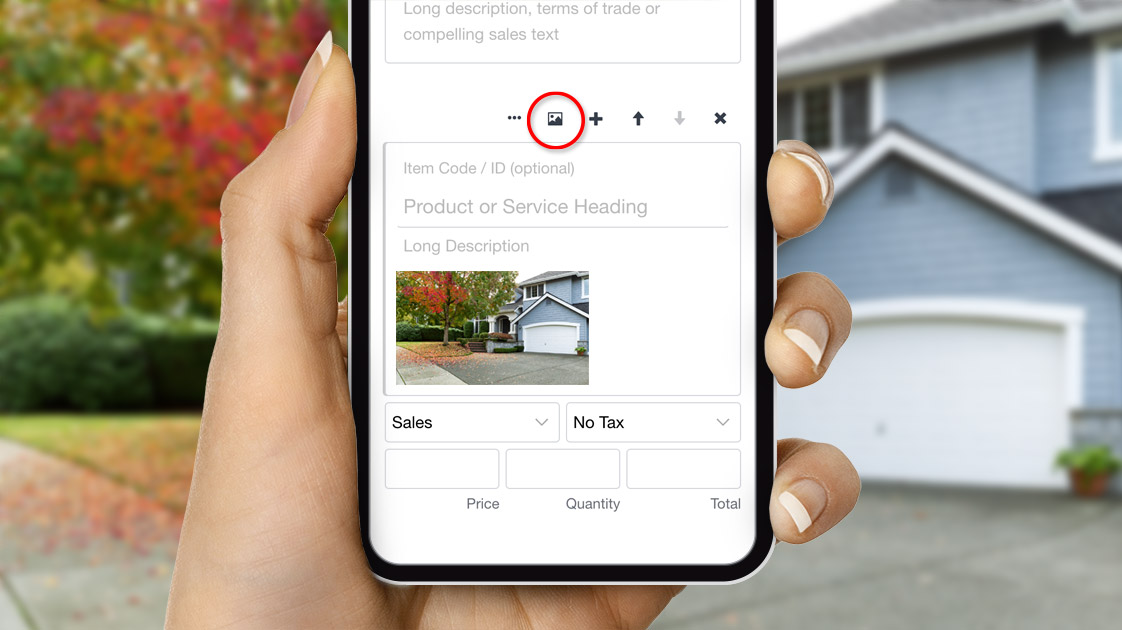Take photos from your iPhone and attach them to Quotes
Using an iPhone or iPad you can take a photo and attach it to your Quote.
- First, take a photo and save it to your Photo Library.
- Edit a Quote Item and tap the image icon.
- Tap into your Photo Library, select your photo, hit Done.
- It will now upload and appear in your Quote Item.