Quotient on Mobile Devices
Quotient is optimized to run on iOS, Android, and Windows devices.
For a seamless experience, the full functionality of Quotient Desktop is also available on Quotient Mobile. To run Quotient in a web browser, simply go to https://go.quotientapp.com
Install Quotient as stand-alone app
Quotient is a Progressive Web App, which means Quotient can be installed as a stand-alone app on your iOS or Android device. You don’t need to download anything from an app store, and your app will be kept up-to-date automatically when Quotient releases new updates.
Installation on iOS
- Open Safari and go to: https://go.quotientapp.com
- Tap the Share icon.
- Scroll down and tap Add to Home Screen.
- Confirm by tapping Add.
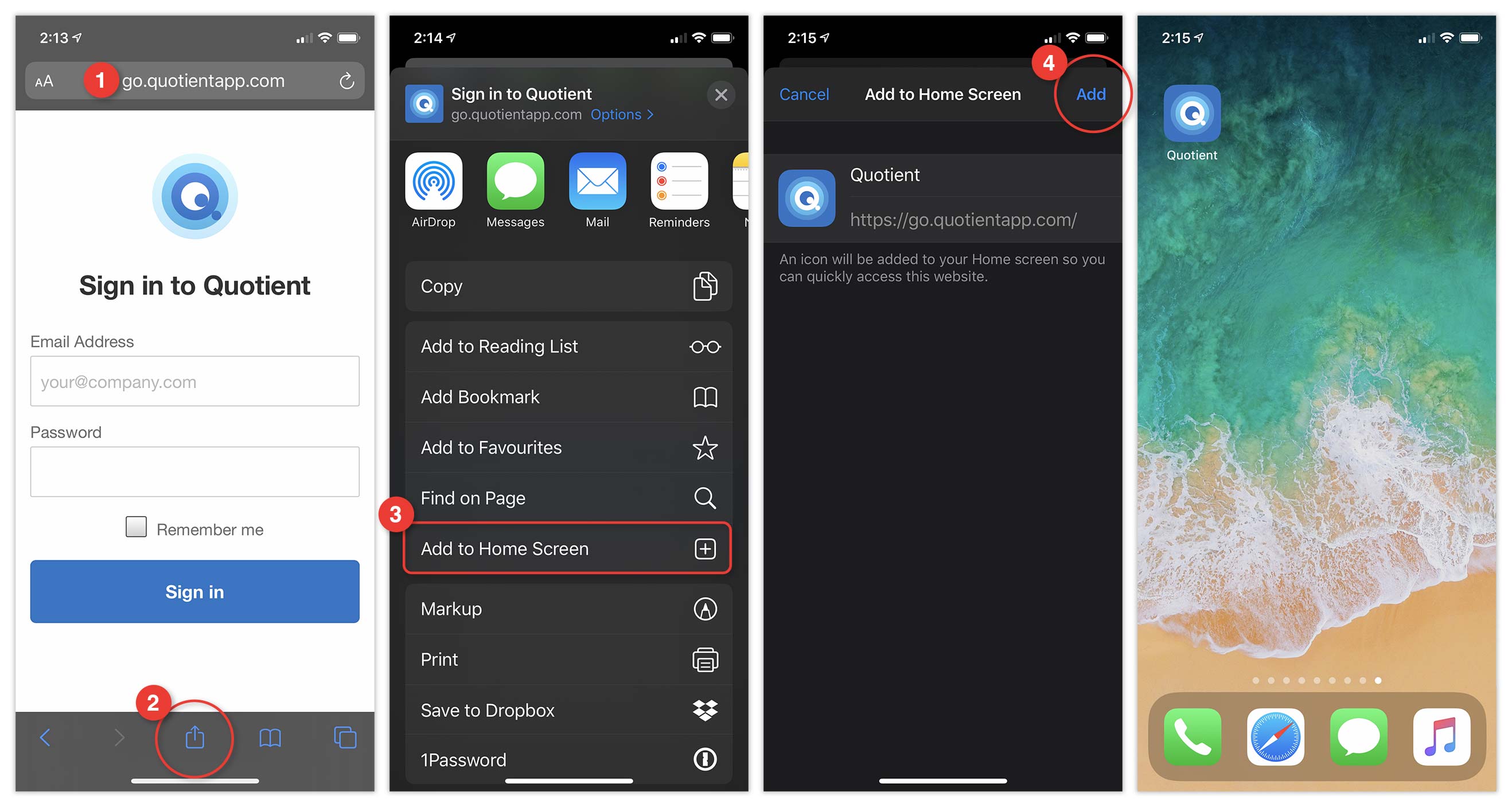
Installation on Android
- Open Chrome and go to: https://go.quotientapp.com
- Tap the Menu icon.
- Tap Add to Home Screen.
- Confirm by tapping Add (twice).
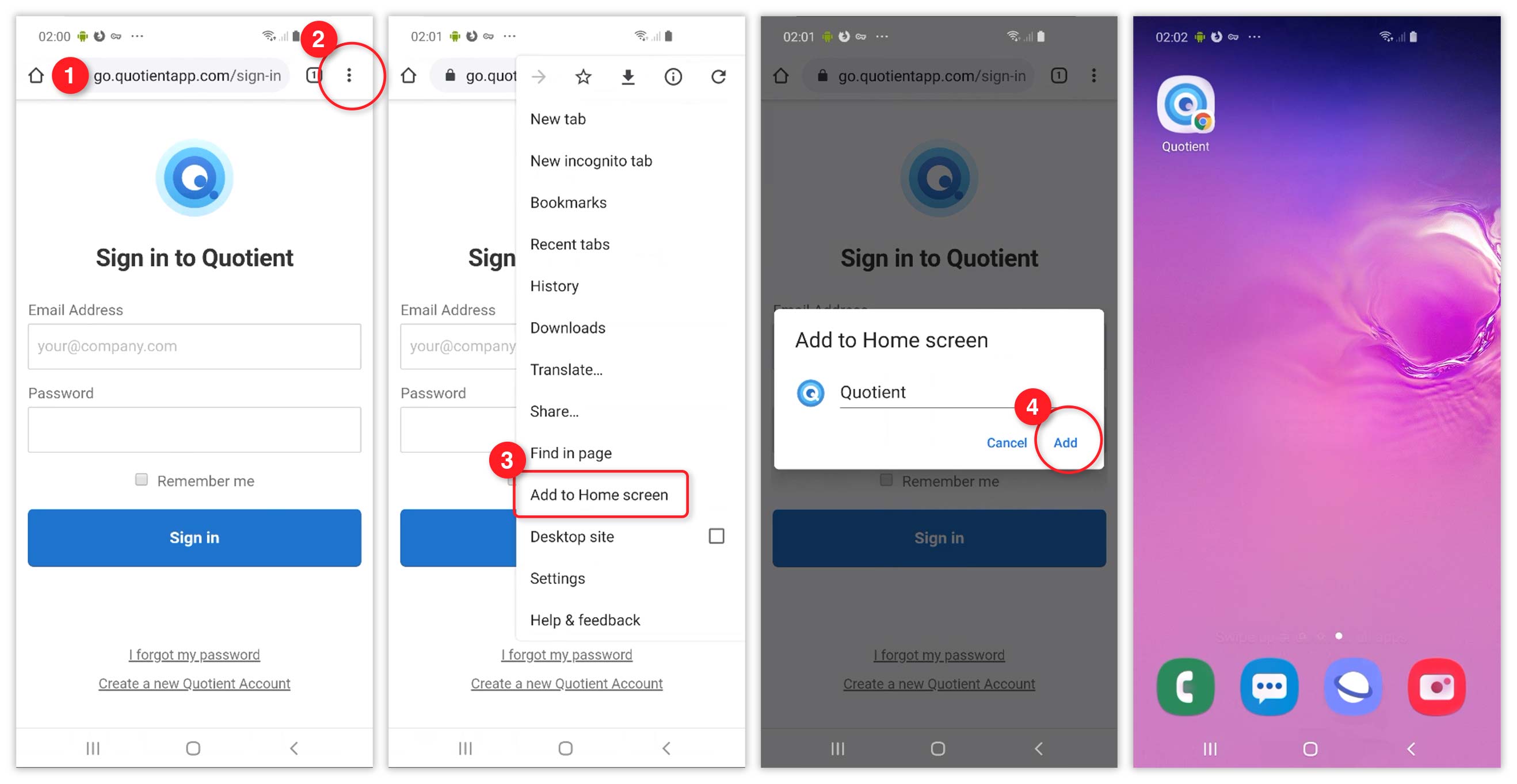
Once installed, Quotient will run like a first class native app. Note: Quotient requires an internet connection.