Send customer emails from my own email address
If the email address you use for Quotient is associated with a domain name that you (or your company) owns, then you can configure Quotient to send emails from this email address. It will provide a more professional and familiar look to your customers.
How is this achieved?
You authenticate your domain name by creating some DNS records that will be provided by Quotient. The TXT (SPF) and MX records are new and unique (i.e. on a sub-domain like quotient-mail.yourdomain.com) so they will not affect any of your existing records or email. Don’t replace your existing MX records as you will break something.
The MX record is required so that your domain (i.e. quotient-mail.yourdomain.com) can mechanically receive any bounce or complaint notifications. This maintains the integrity for all Quotient customers.
What is domain authentication?
Domain authentication provides first-class delivery of your quote emails with support for all the leading standards, including DKIM, SPF and MX records, while not affecting any of your existing records. Domain authentication aligns your domain to Domain-based Message Authentication, Reporting & Conformance (DMARC).
You can use this method so long as:
- Your email address is not a public ISP address like gmail.com or hotmail.com.
- You or your IT team can access your domain’s DNS control panel or editor. If you are unsure where this is, a good place to start is with MX Toolbox’s DNS Lookup. Enter your domain name, and your DNS hosting provider should be revealed in the gray box underneath the results.
Verified email addresses
As well as authenticating your domain, you may also need to verify your email with Quotient.
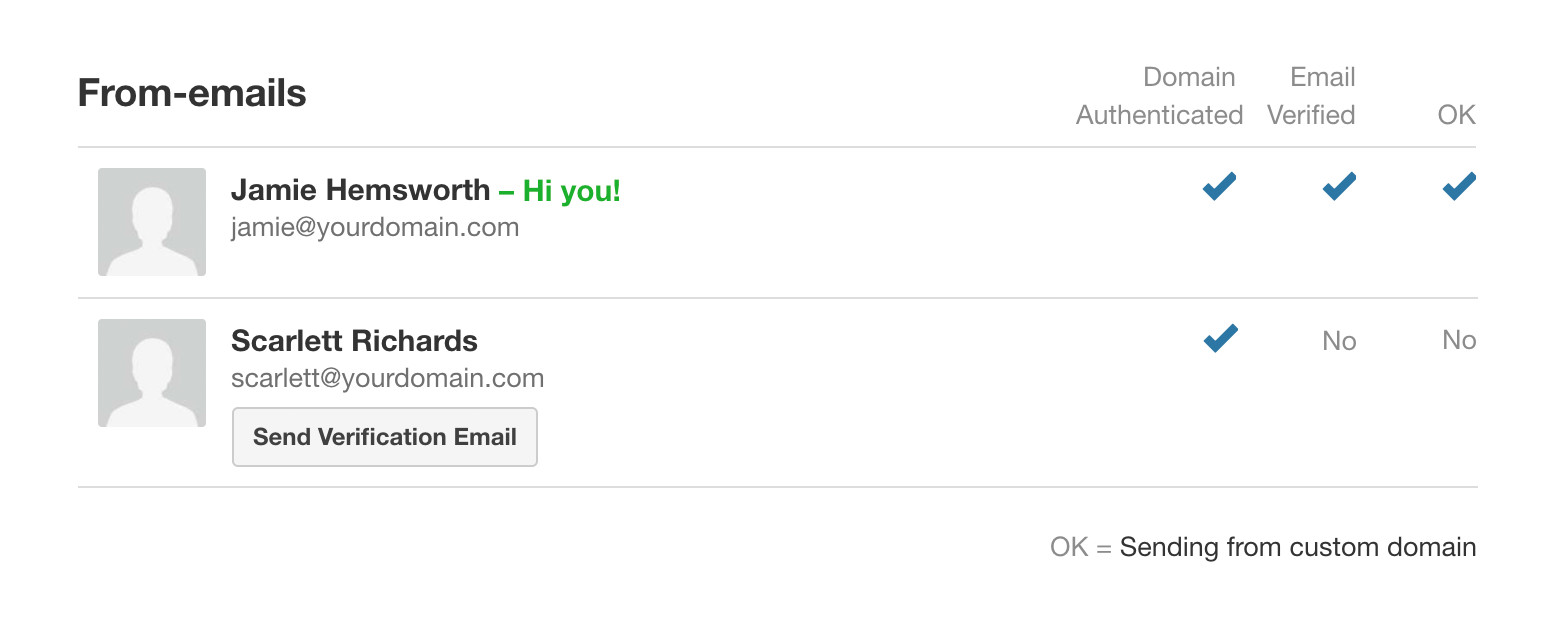
Getting started
To begin the setup and to access details of the DNS records, see:
Account Settings → Emails → Custom Domains for Email.