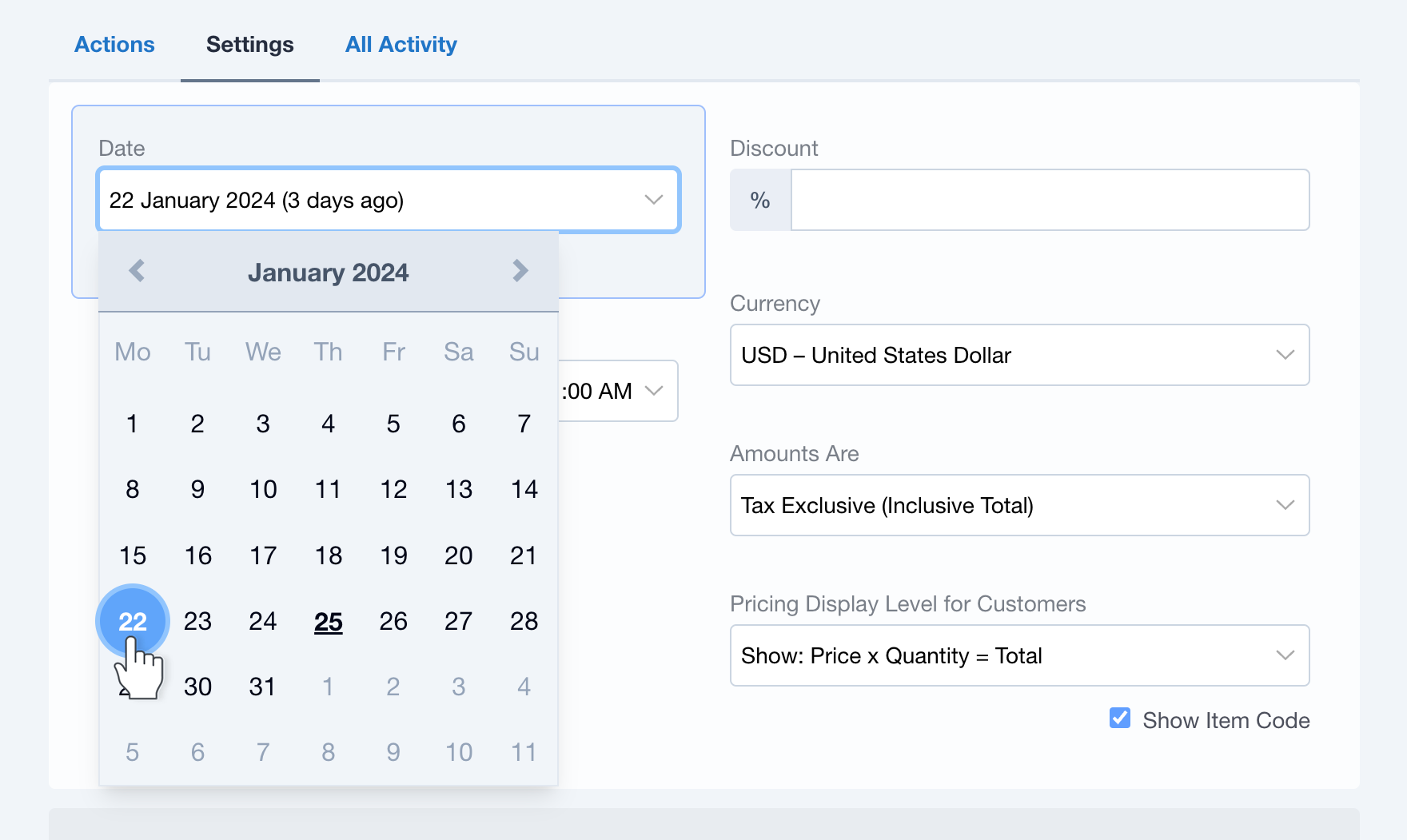Quote Date
The Quote Date is automatically set when a Quote is first sent. You can also change (and manually set) the Quote Date if you need to provide a ‘backdated’ Quote.
Change the Quote Date
- Open the Quote that requires the change. If the Quote has already been sent, go to ‘Actions’, select ‘Edit - take offline’, then confirm by hitting ‘Edit Quote’.
- While editing the Quote, under ‘Settings’, select your desired Quote Date from the calendar date picker under 'Date'.
- Hit ‘Save Now’, or ‘Preview & Send’.
The Quote will now be set to the new Quote Date.