Working with Multiple Quotient Accounts
Multiple accounts are useful when you need separate quoting environments that don’t overlap. Common reasons include:
- Different brands or business units – each with its own logo/branding, Templates, and Team.
- Separate divisions or regions – where Quotes, Reporting, and Settings need to stay isolated.
- Individual salespeople with their own quoting workflows – ideal when each salesperson needs a fully separate account so their Quotes, Templates, Reporting, and Customer Lists remain independent.
Each account is fully independent: its own Quotes, Templates, Settings, Team Members, and Integrations.
How to Create and Manage Multiple Accounts
You can create as many Quotient accounts as you need, all under the same Account Owner:
- Sign in with your existing Account Owner email.
- From Account Settings, choose ‘Create another account’.
- Give the new account a name, and set it up just like any other Quotient account.
Switching Between Accounts
It’s quick and easy to switch between accounts. Just hit the Account Name (on the top-right of your Dashboard), then select an alternative account from the menu.
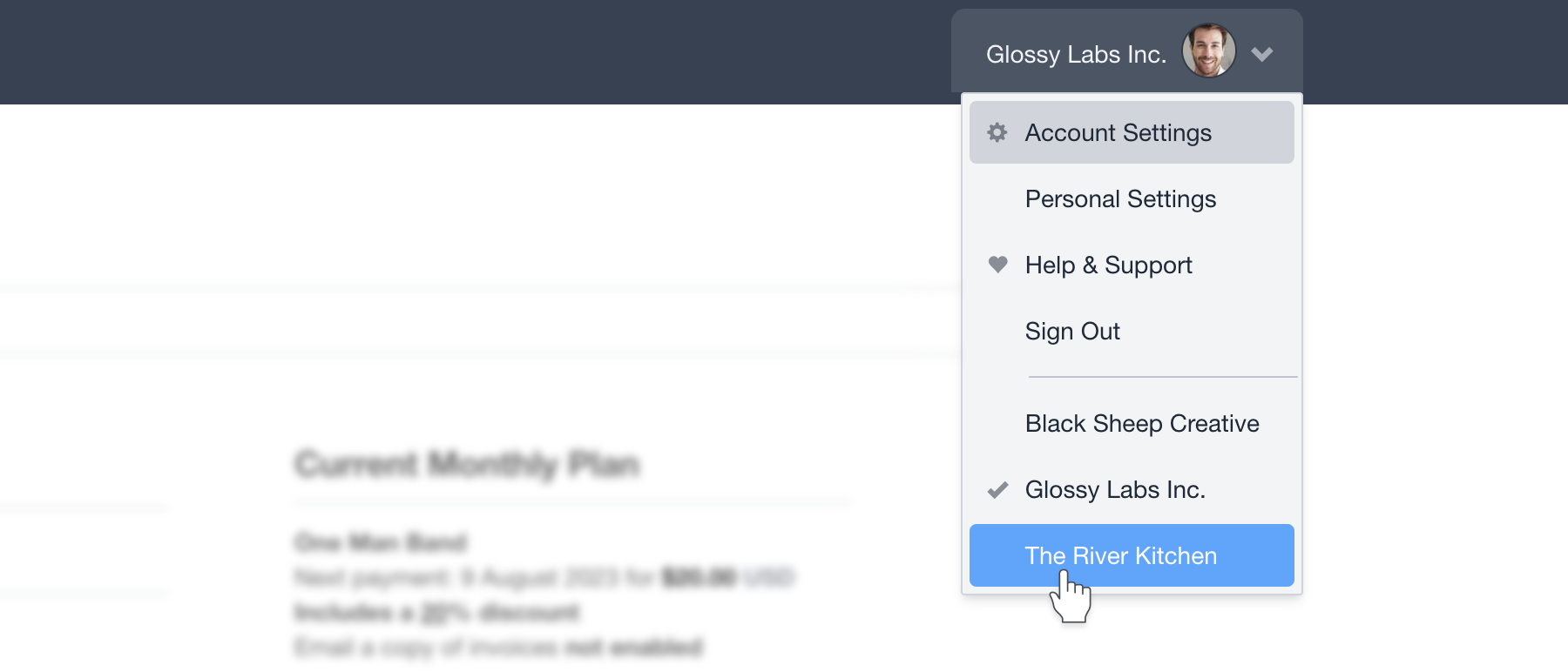
Assign a Different Email Address for Each Account
You can set an alternative email address (which is different from your sign in email address) for each account in Personal Settings → Customer Facing Email Address.
Team Members and Permissions
Team members are added per account. If someone needs access to multiple accounts, you’ll need to invite them to each one. Permissions and roles do not carry over.
Multiple Account Discount (20% Off)
Once you have two or more paid accounts under the same Account Owner, you’ll receive a 20% discount on each of those paid accounts. Learn more…