Quotient Billing, Viewing Receipts
Your monthly billing receipts can be retrieved from:
Account Settings → Billing → Payment History
Get your Quotient invoice by email
You can also opt-in, so that the Account Owner will receive these invoices by email every month. To opt-in, go to Account Settings → Billing → Email a Copy of Invoices and hit ‘Enable Invoices by Email’.
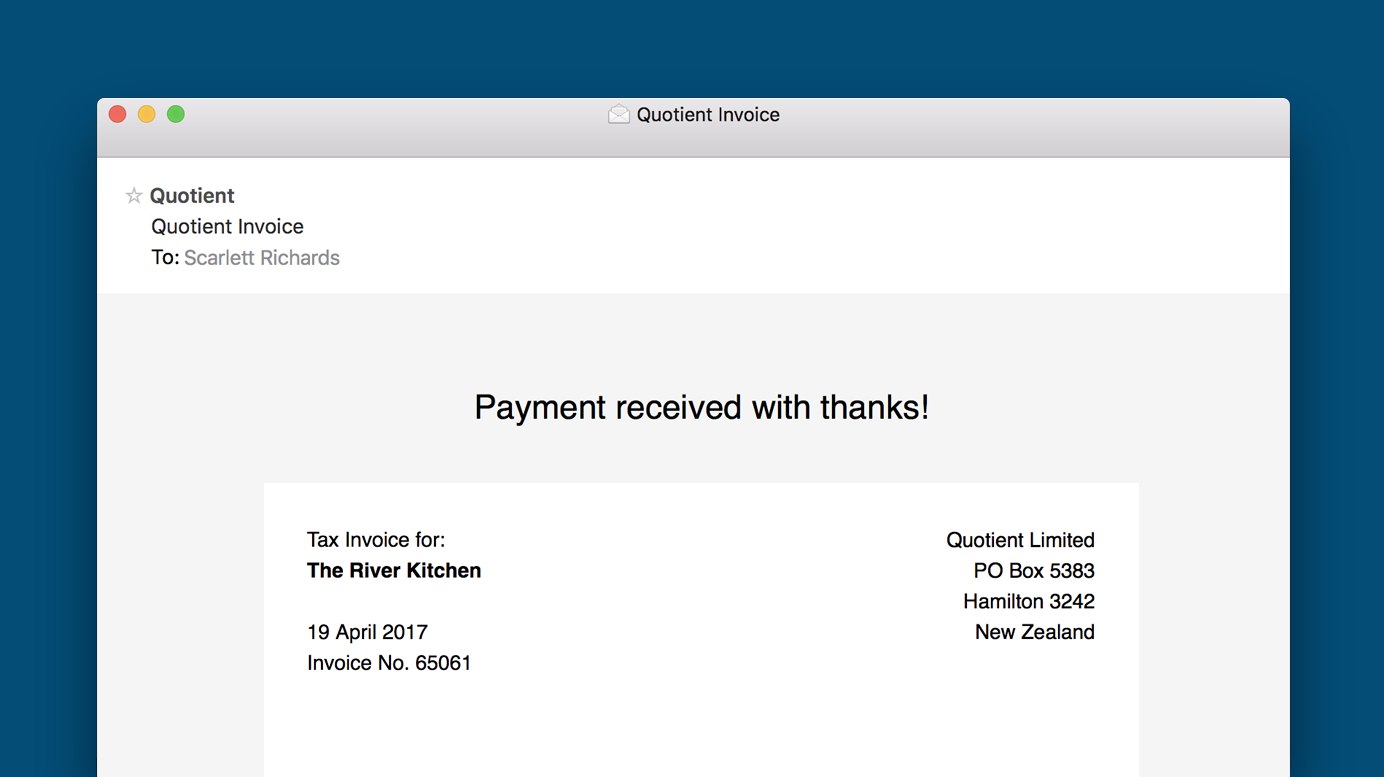
Can invoices be sent to another email address?
Currently, invoices can only be sent to the Account Owner. As a workaround, to have them automatically forwarded on to a different email address, the Account Owner could set up a filter/forwarder on their email account with these conditions:
- Any email from:
support@quotientapp.com - Where the subject begins with:
Quotient Invoice - Forwards to:
your@alternative-email-address.com
No sales tax, when located outside New Zealand
There is no tax to be paid (to Quotient) for customers located outside of New Zealand. In this case, your invoice will read "No tax (zero rated/exempt)".