Subscriptions, for Repeating Costs
If you have a business which charges ongoing or recurring prices, you have a great business!
Subscription prices can be helpful if, for example, you’re quoting a $50 amount every month. Displaying a total of $50 per month, for 24 months, would be more desirable to present to the customer as it's easier to digest, and it’s a smaller amount – rather than presenting a larger total amount of $1200 across the entire term.
One-off (fixed) prices can also be presented along with Subscription prices on a single Quote. Multiple totals will be displayed automatically depending on what Subscription frequencies and terms have been entered.
How to apply a Subscription:
- Editing a Price Item, select 'Subscription – Repeating Cost' (hit the icon with three dots).
- Choose Week, Month or Year. Optionally change the 'Per' value (default is '1').
- Optionally add a 'For' duration. Use this if the pricing is based on a specific length of time.
You'll see an additional total display for your Subscription pricing.
Example 1:
A simple quarterly Subscription
CUSTOMER VIEW:
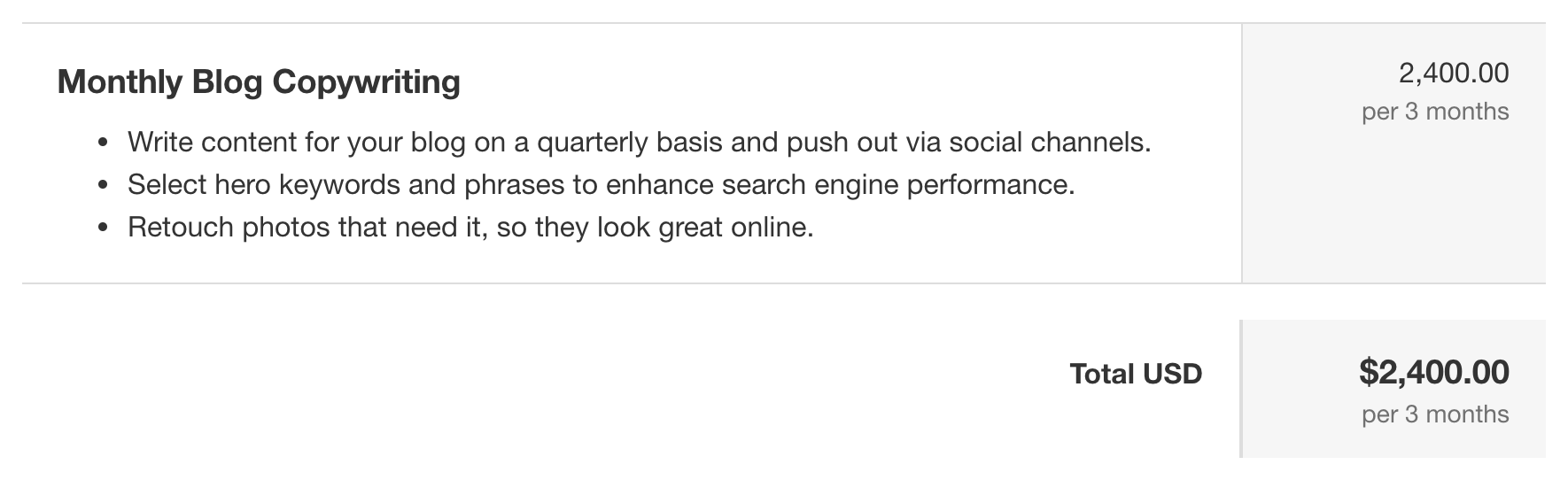
EDIT SCREEN:
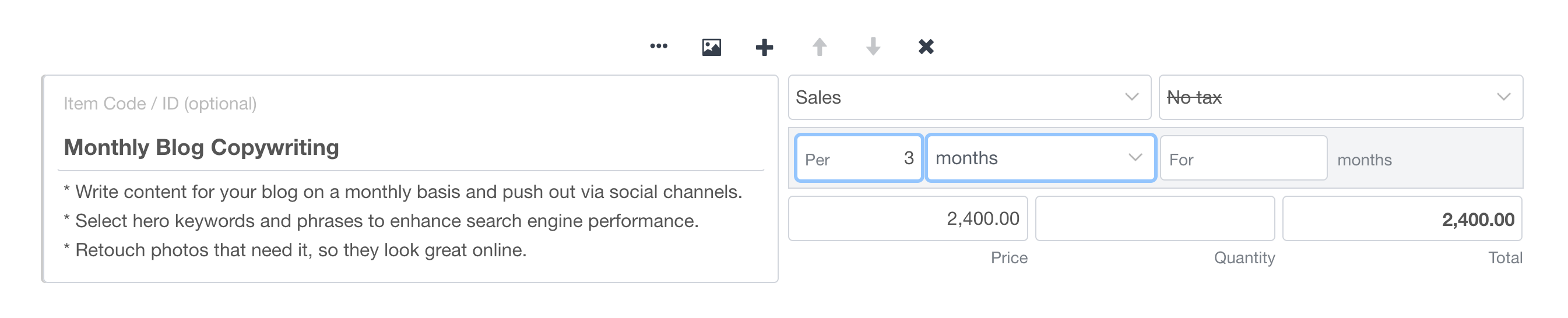
Example 2:
Subscription with a term length
CUSTOMER VIEW:
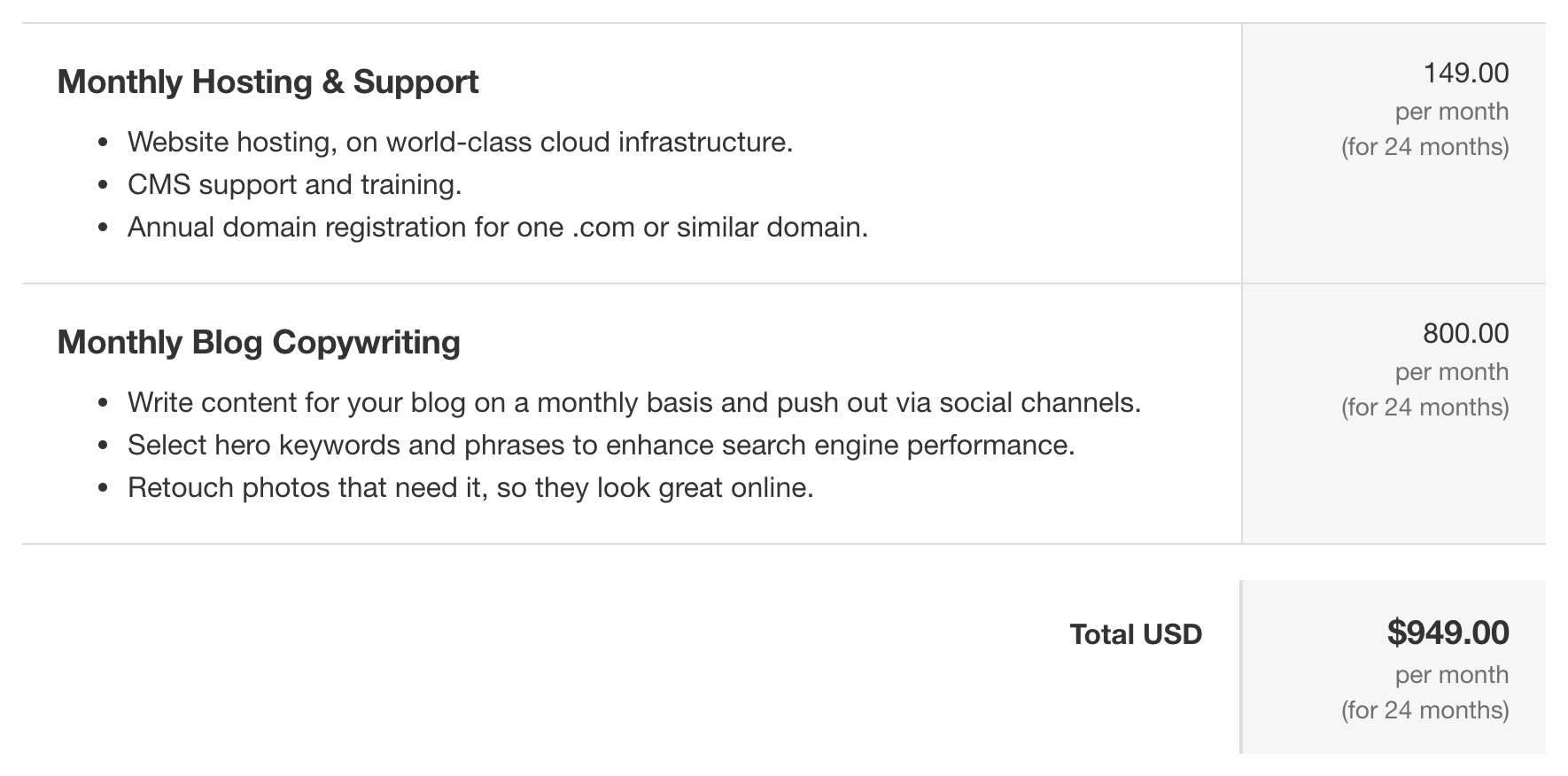
EDIT SCREEN:
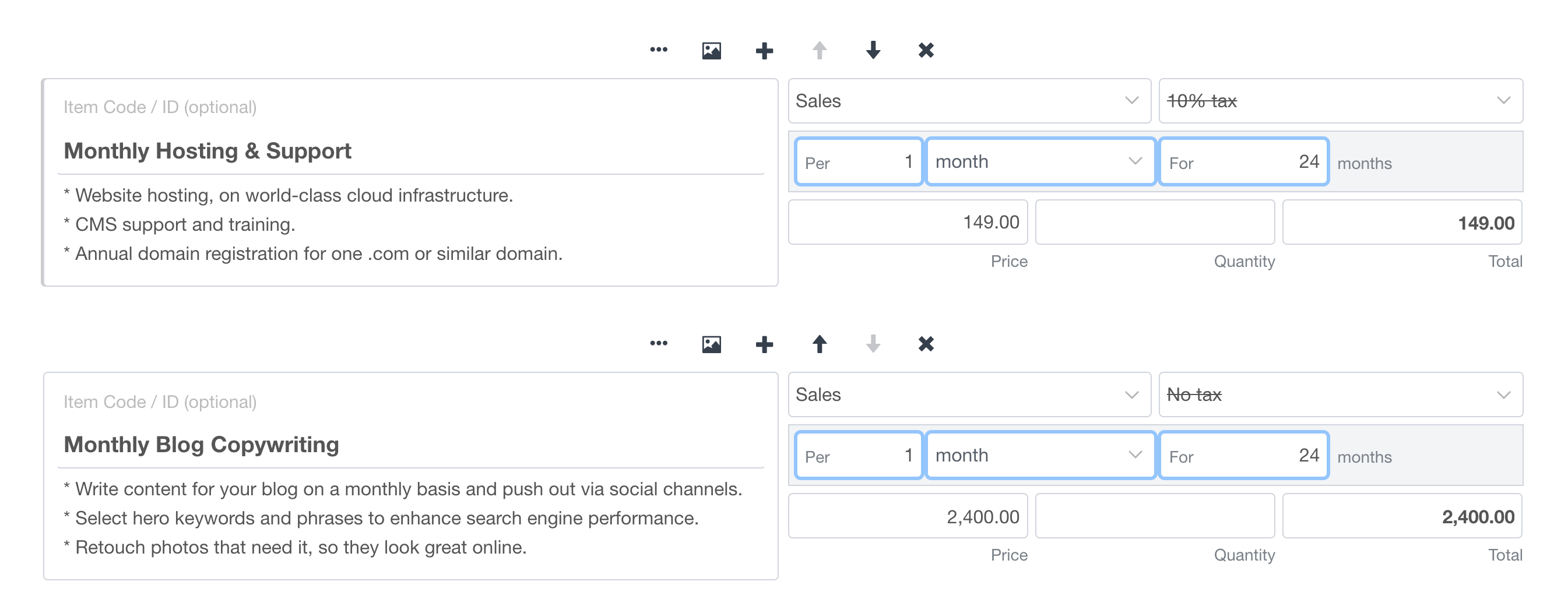
Example 3:
One-off fixed cost, with a Subscription
CUSTOMER VIEW:
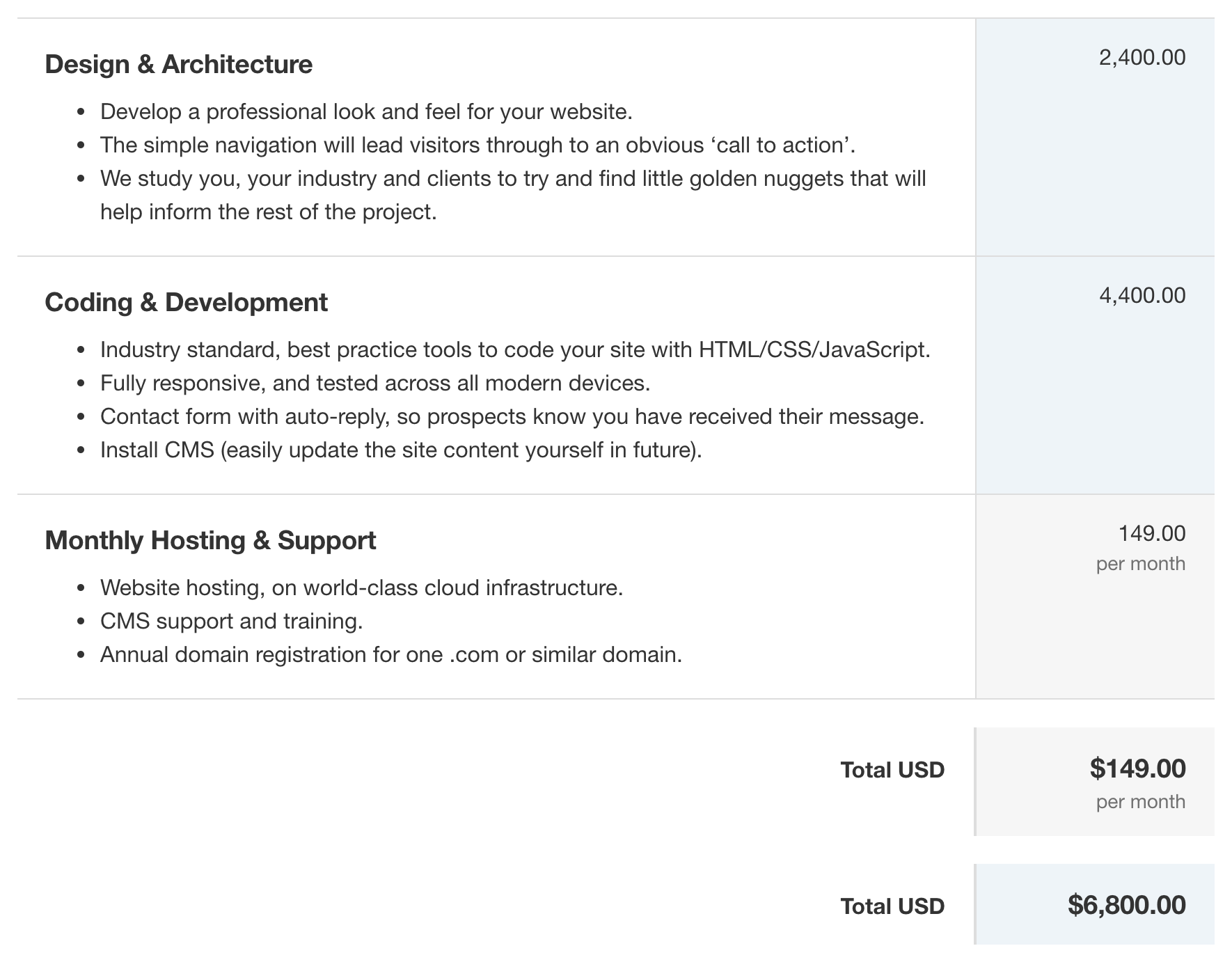
EDIT SCREEN:
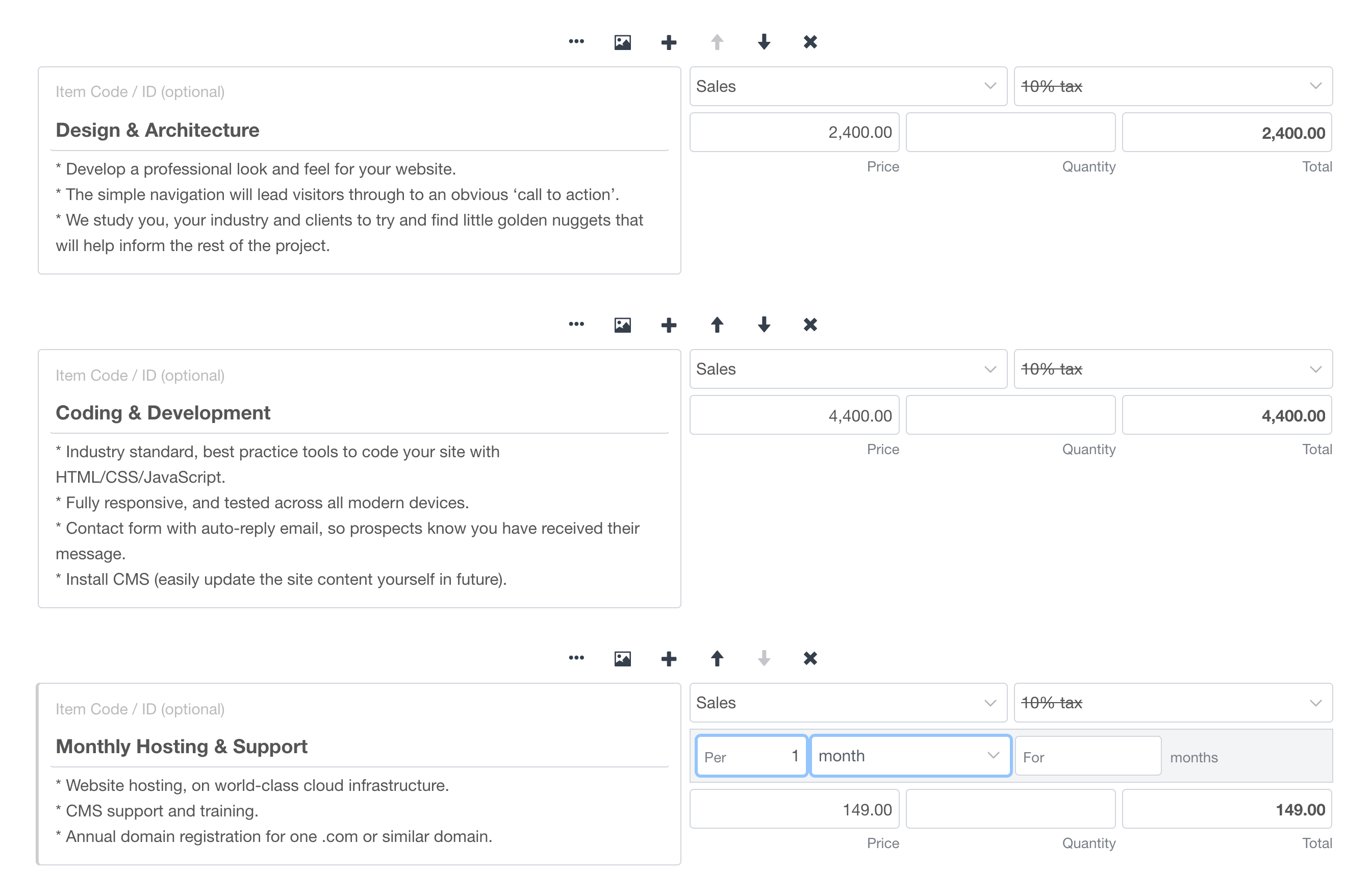
Example 4:
Multiple Subscriptions with varying terms
CUSTOMER VIEW:
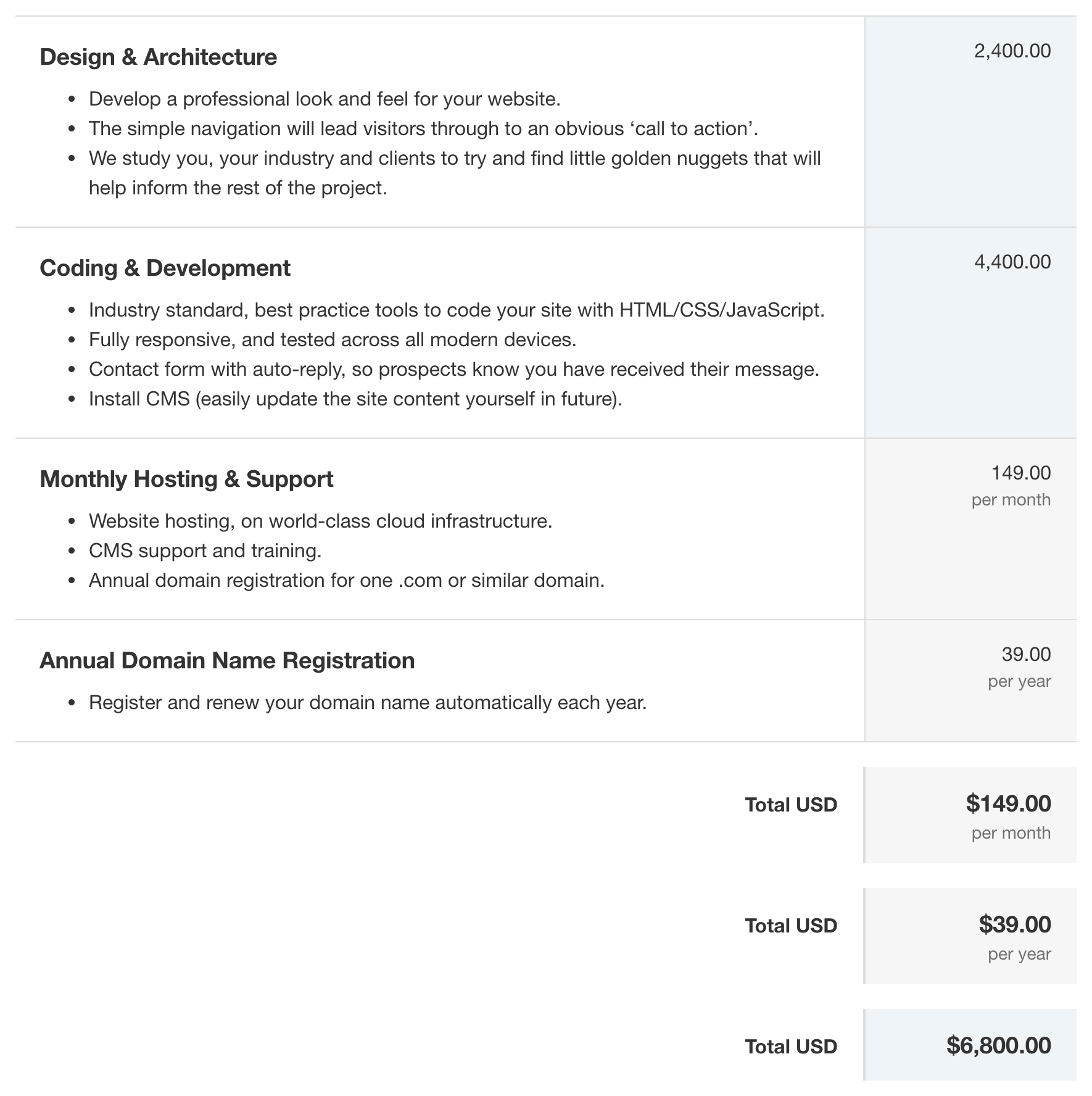
EDIT SCREEN:
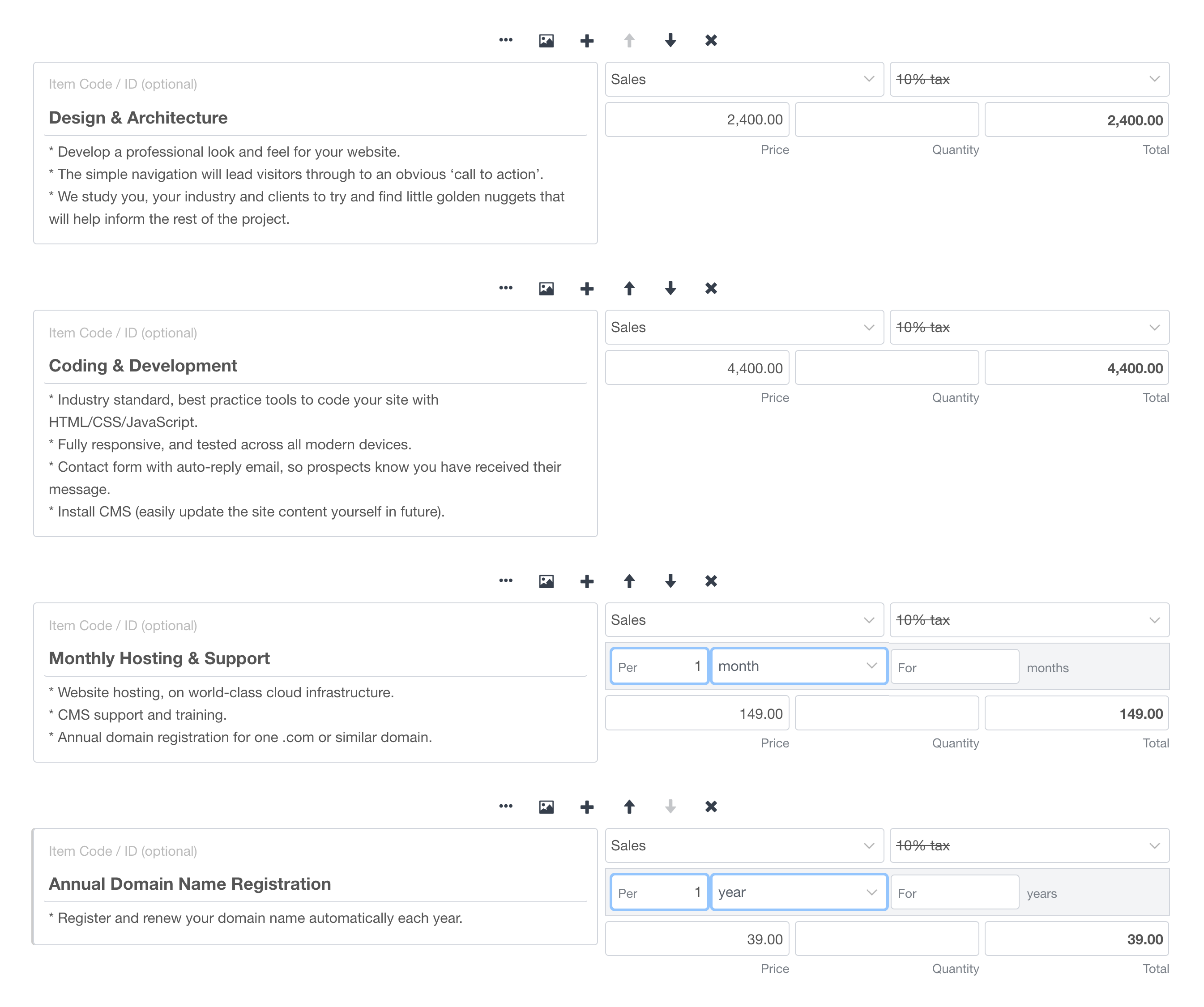
Example 5:
All costs up front (no Subscriptions, with a single total)
This example has one-off costs combined with on-going costs to show a single grand total. Using Text Items (to act as Headings) and Subtotals to separate the two types of costs.
CUSTOMER VIEW:
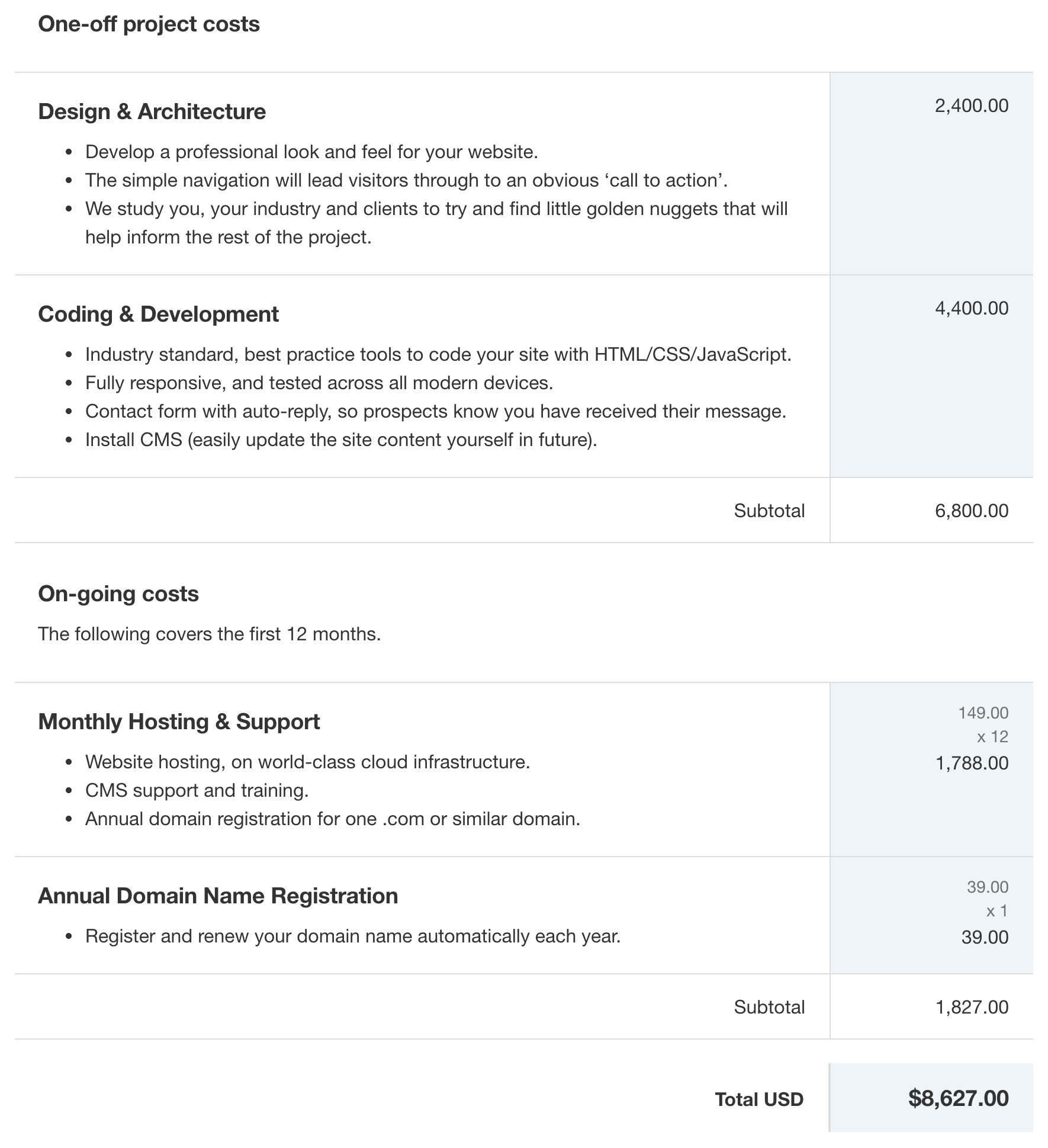
EDIT SCREEN:
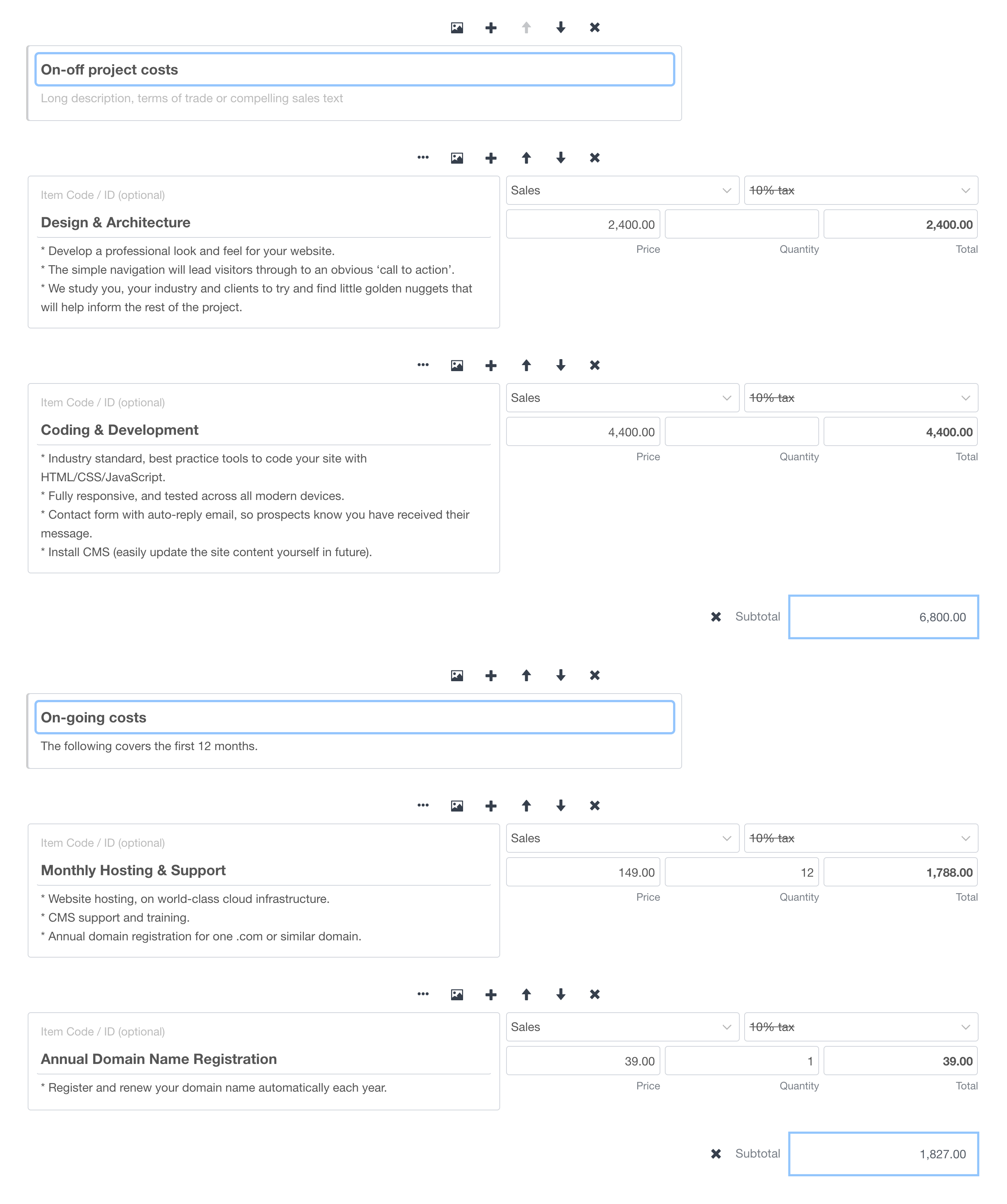
Demo Quotes
Here are some example Quotes with Subscriptions, which illustrate how fitting they are in particular industries:
- Web Design – With fixed Price Items and ‘per month’ Subscriptions
- Home Security and Monitoring – With fixed Price Items and ‘per month’ Subscriptions