Hide Pricing Details From Your Customer
Sometimes when you have many Price Items which make up an overall total price, it may not be in your best interest to expose all these prices to your customer. If this is the case, you can hide the item pricing and quantity values, keeping the breakdowns hidden from your customer’s view.
How to Hide Pricing Details
You can choose the level of pricing details to present to your customer from the ‘How Customers See Prices’ dropdown while editing a Quote. The following options are available:
Show for Each Item:
- Prices, Quantities, and Totals
- Totals Only
Show Less:
- Quantities Only
- Hide All (Prices, Quantities, and Totals)
There’s also a checkbox option to Show/Hide Item Codes.
To distinguish between what your customers can and cannot see, all hidden fields/values are highlighted in green.
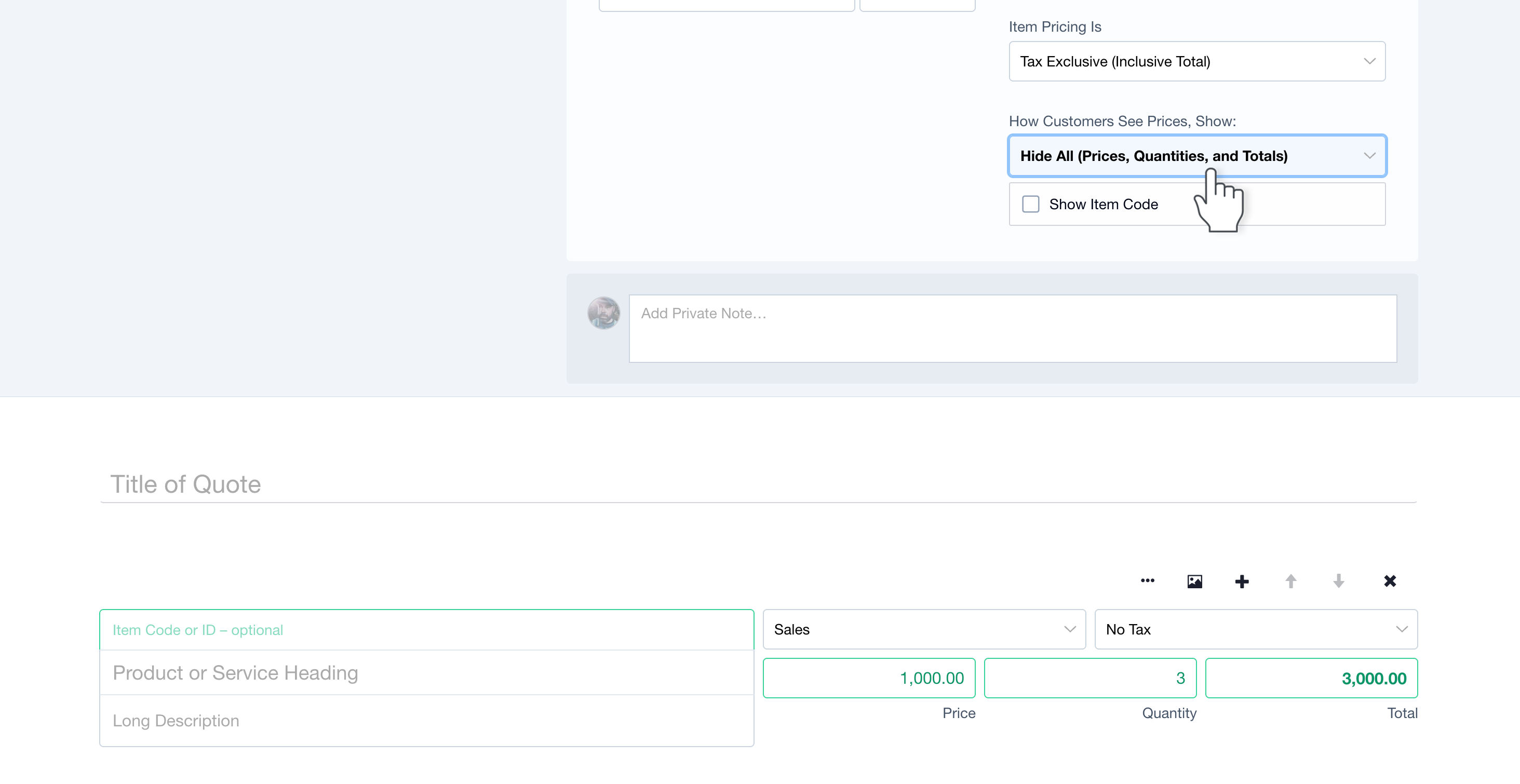
Other Settings
How Customers See Prices can be set account-wide (for new Quotes) in Account Settings → Quote Defaults. It can also be set when editing a Template, under Settings.
Invoices in Xero or QuickBooks
When a Quote is sent to Xero or QuickBooks as an invoice, it may be helpful to be aware of the following:
Hidden Prices or Quantities will always show a Quantity of 1
If Prices or Quantities are hidden, the Quantity will always display as 1. For example: Quantity 3, Unit Price $10. Would become: Quantity 1, Unit Price $30.
Hidden Item Total
Item Long Descriptions will populate into individual invoice line items with empty quantity/price/account/tax fields – for the purpose of showing information from the Quote.
A single invoice line item will contain the total cost of ALL items – for the purpose of showing consolidated pricing from the Quote. If Price Items have differing Sales Categories or Tax Rates, then additional items will be created on the invoice.
Hidden Item Codes displaying on invoices
Even though Item Codes may be hidden in Quotient, they may still display on your Xero or QuickBooks invoices.
QuickBooks exception
There may be times when you have all pricing hidden, but the invoice in QuickBooks will display some (or all) prices and quantities. This happens if a Price Item Heading (on the Quote) matches a Product/Service in QuickBooks.