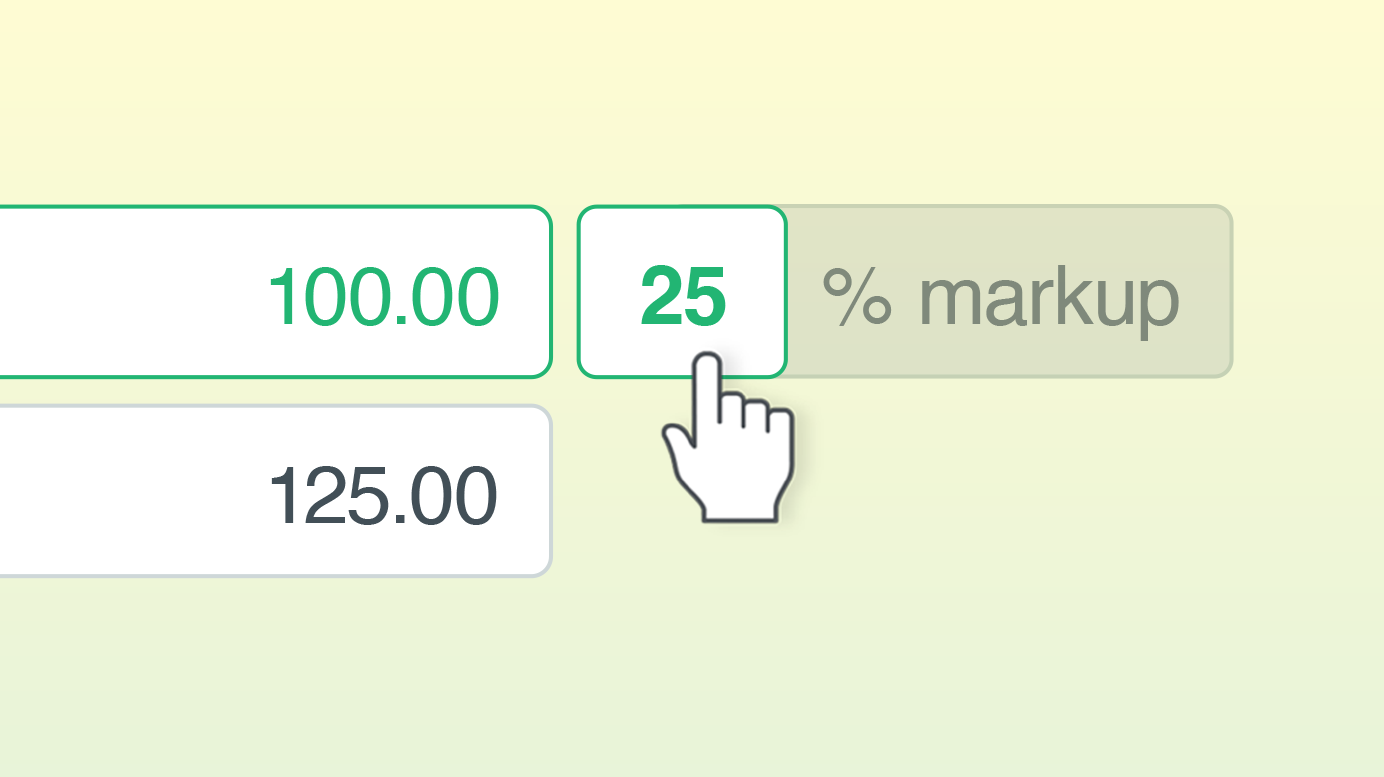
We’ve added a new way to calculate profit on your quotes – introducing Markup!
If you’ve been using Cost Price and Margin, you can now switch to Markup for a simpler, more intuitive way to price your items. Markup shows profit as a percentage added on top of cost, rather than as a percentage of the selling price – making it easier to think in terms of “how much extra do I want to add?”
You’ll find this new setting in Account Settings → Quote Defaults (under Calculation Method). Switching won’t affect any existing quotes – it simply changes how future prices are calculated.
