Today we have released a few new features and many improvements throughout Quotient. Many of these improvements have come about from talking with our customers, learning about how they work and coming up with solutions to further enhance their quotes.
People love that Quotient is easy to use, and even though we have added more features and functionality, we think you will find that things are actually more intuitive and cleaner than ever!
Cost price & margin
If you are in the business of purchasing and on-selling products or services, you can now see how profitable your job is going to be while you are editing your quote. With the new ‘cost price’ field on an item you can enter your actual cost price and have it automatically calculate your sale price based on your margin, showing how much profit you are going to make. You can alter the default margin in your account settings. If cost price is something you would use often, you can also set the ‘cost price’ field to always show on the quote edit view.
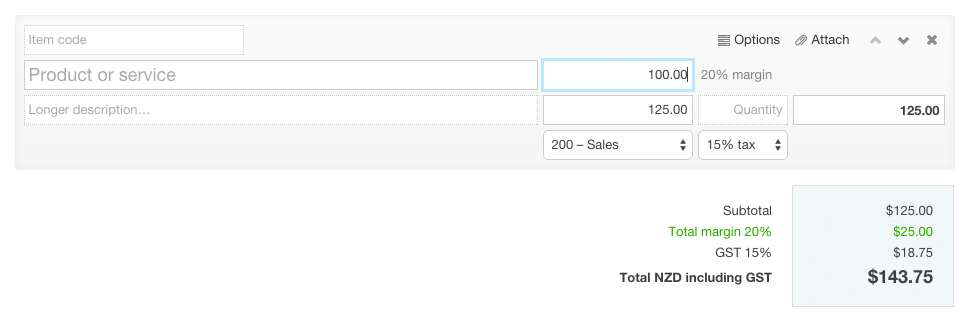
Item visibility: hide prices and quantities
Sometimes when you have many smaller cost items making up an overall total price, it may not always be in your best interest to expose all these costs to your customer. Now you can have control over hiding the item pricing and quantity values, keeping the breakdowns hidden from your customer’s view.
You can still have some grouping of pricing by using the new subtotal. Hit the ‘+ Subtotal’ to add a subtotal anywhere in your quote.
Item with quantity, simplified display
A quantity of 3 will now display as: ‘x 3’. We’ve also removed the word ‘each’ from the unit price. Besides being simpler, it is also a better fit for other units of measure such as hours, days, etc.
Customer editable quantities
Do you wish your customer could choose their own quantities on some items? Well, now you can apply the ‘editable quantity’ option to an item giving your customer the ability to change the quantity before they accept the quote – as you’d expect, pricing will calculate magically.
Additional item options
The new ‘Options’ is where you can power up your items, from defining an ‘optional extra’ or a ‘recommended option’, through to enabling it to have a customer ‘editable quantity’.
Subscription prices, now with an optional term
You can now apply a term (duration) to an item with a subscription!
Also, items with a subscription will now appear in Xero as a separate invoice.
See the release notes, 23 November 2014 for a full list of updates.
Let us know what you think in the comments below or via Twitter or Facebook. Enjoy!