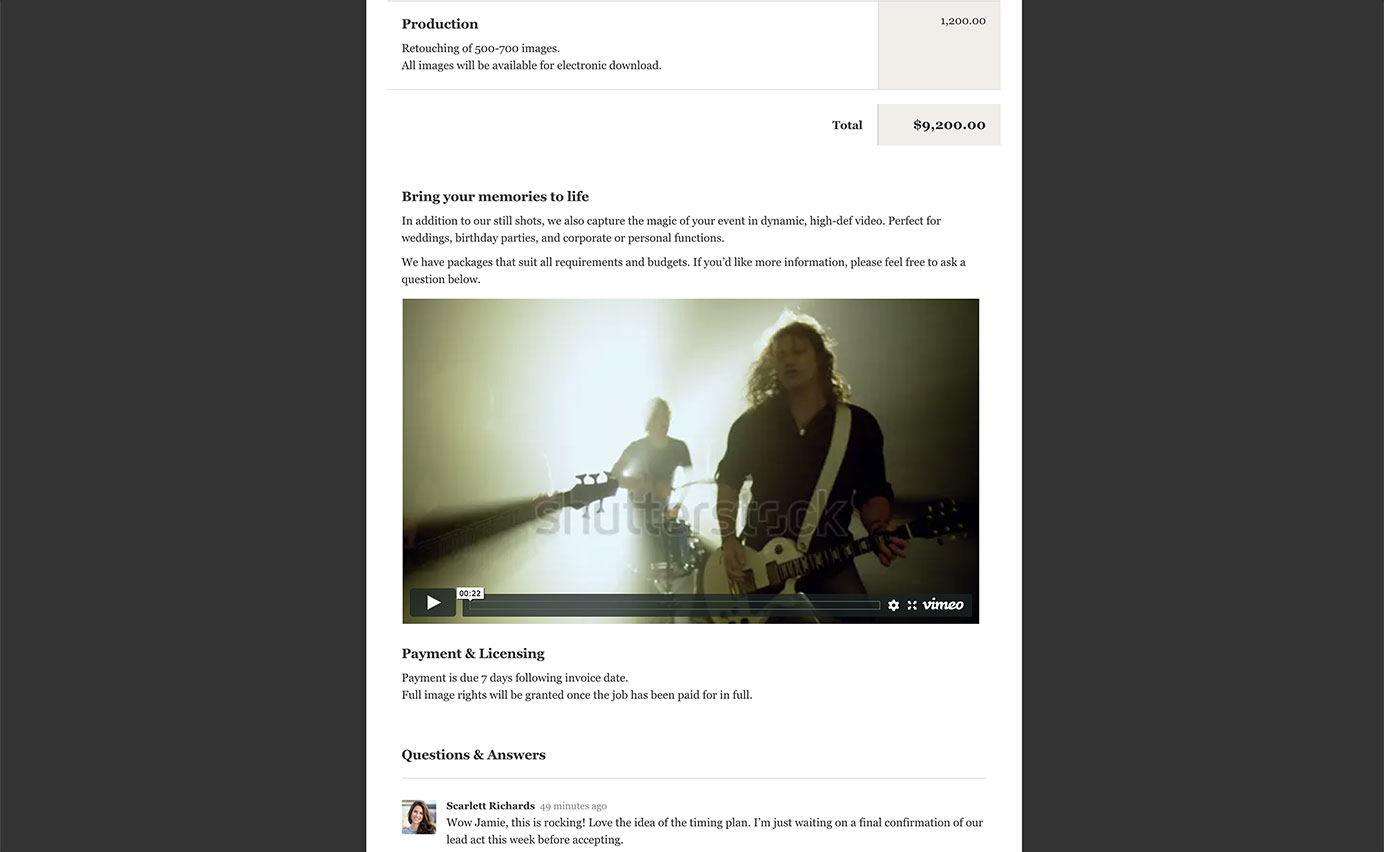Embed a Video
YouTube and Vimeo videos can be embedded into your Price Item or Text Item Long Descriptions so that they'll appear on your Quotes.
Steps to embed a video
-
Grab your YouTube or Vimeo video URL. This can usually be copied from the browser address bar, or copied via the 'share' button.
-
Now paste the URL into your Item Long Description.
-
Append #embed to the end of the video URL. For example:
Vimeo:https://vimeo.com/147628936#embed
YouTube:https://www.youtube.com/watch?v=CBEK-W8z5S0#embed
Note: To embed YouTube Shorts you will need modify your URLs to match the format above. i.e. replaceshorts/withwatch?v=
How it looks when editing:
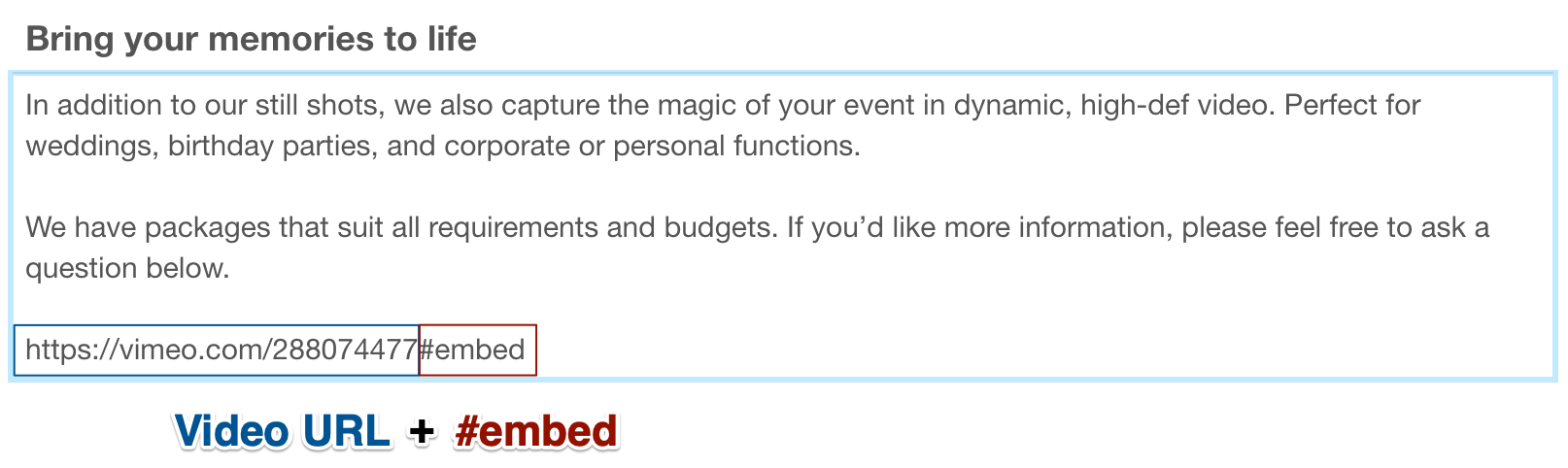
How it looks on the quote:
If you only want to link to your video, then you can just leave off the #embed and it will be automatically linked (not embedded).