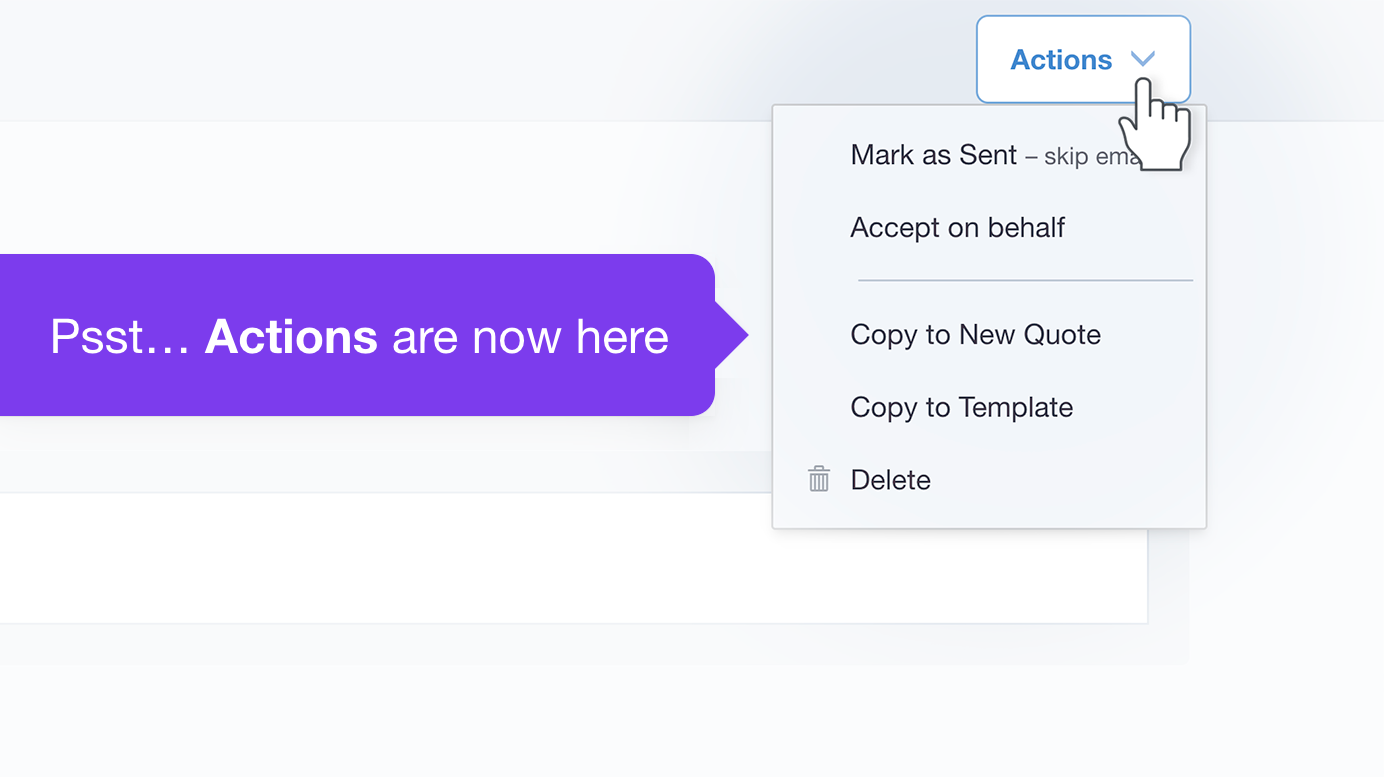
These updates lay groundwork for some exciting new features coming soon – including Deposits, Split Invoices, and Adjustments (for Xero or QuickBooks integrations). But before we get ahead of ourselves, let's take a look at some key changes that have just landed.
Here are five improvements we think you’ll love:
‘Actions’ Button – Right Where You Need It
You asked, we listened. The ‘Actions’ menu has been repositioned to the top-right of the Quote screen as a drop-down button — making it easier to access and more intuitive to use. All status-specific options are now neatly housed within this single menu. Even better: it’s now accessible during the preview and send steps, so you can ‘Mark as Sent’ or ‘Accept on behalf’ without switching screens.
Switching Between ‘Active’ and ‘Waiting’
We've made it clearer to change whether your quotes are currently 'Active' or 'Waiting'. The new menu helps you see at a glance what status a quote is in, so you always know exactly where things stand.
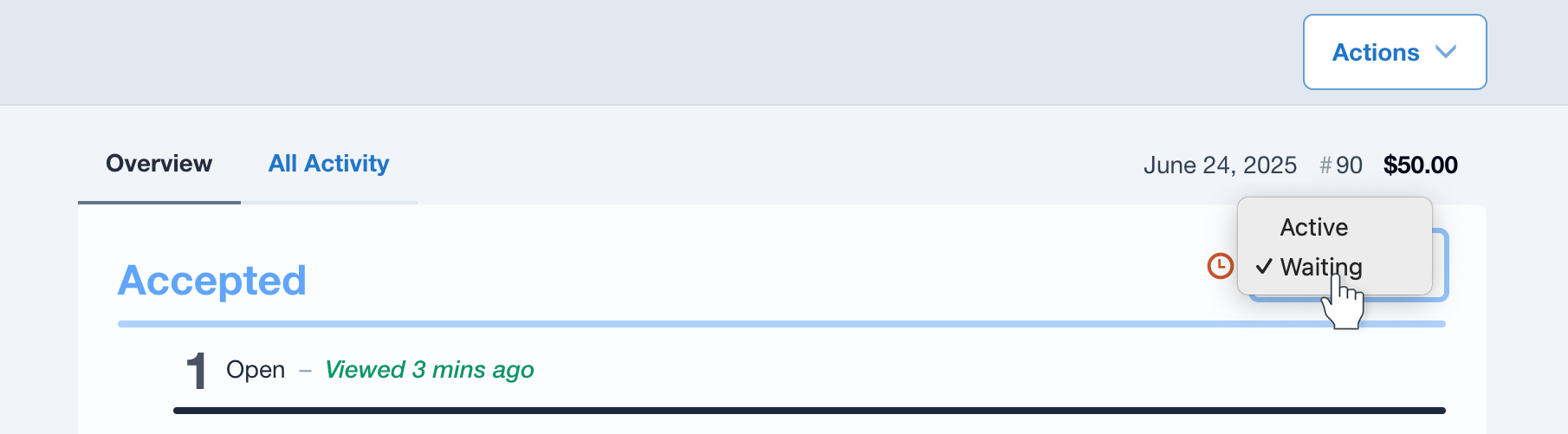
‘Complete’ now more prominent
The ‘Complete’ button is now easier to find – sitting just below the ‘Invoices’ section on accepted Quotes. If you have invoices enabled (for Xero or QuickBooks), and there’s still something to be invoiced, you’ll see it as ‘Complete & Invoice’.
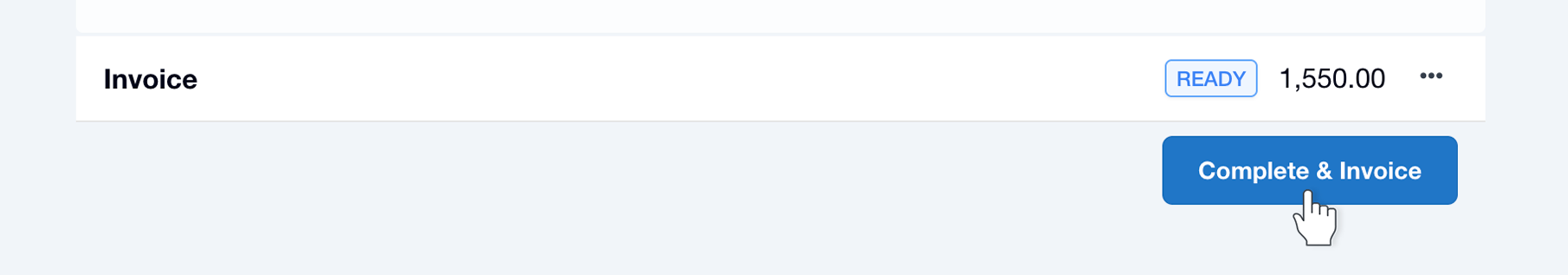
Better Invoicing with Xero or QuickBooks
We’ve made several improvements to invoicing with Xero and QuickBooks:
- There’s now a handy link to take you directly to an invoice from Quotient.
- A new setting for Subscriptions that allows recurring invoices to be created directly in Xero/QuickBooks (previously we created just a one-time invoice).
- Real-time display for any issues with syncing invoices now show directly on the Quote screen.
- You can now ‘Remove’ an invoice and recreate it as needed.
Easier-to-Read Quote Totals and Acceptance Info
We’ve made a few small updates to help make your quotes easier to understand:
- Discount now appears on its own line above Subtotal.
- We’ve removed the ‘including tax’ note, since the tax details are already clearly shown above.
- The currency code will now appear automatically if you’re quoting in a different currency than your default, even if they’re normally hidden in your settings.
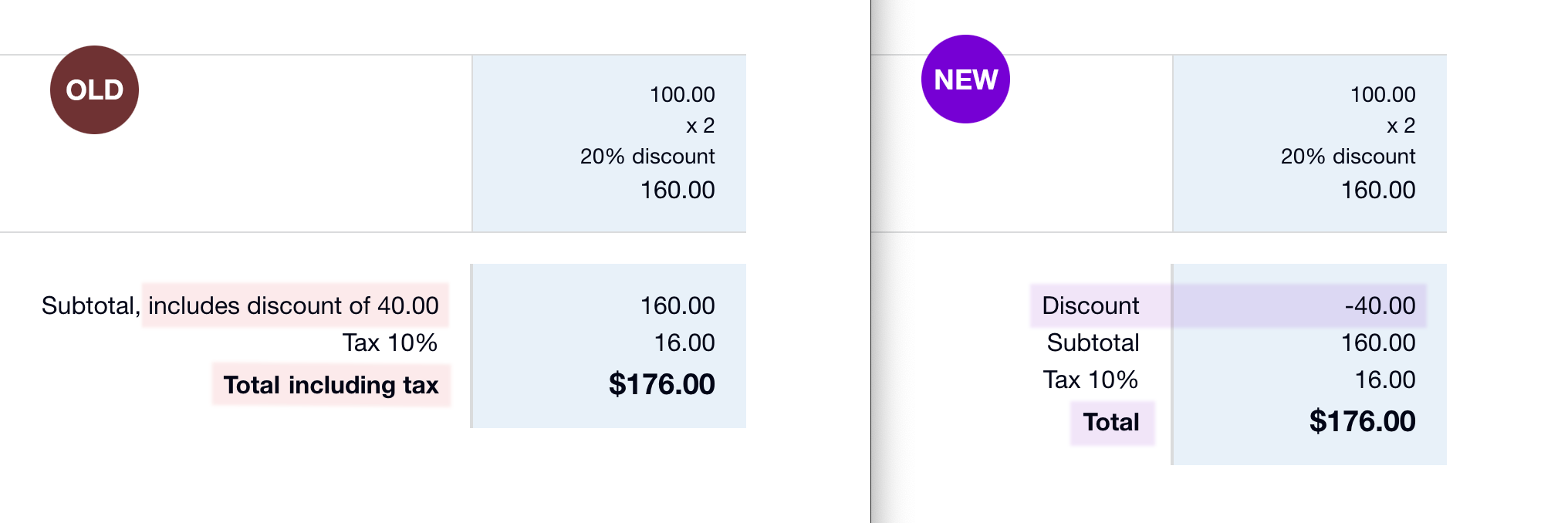
For a full list of updates and smaller tweaks not covered here, be sure to check out the Release Notes.
